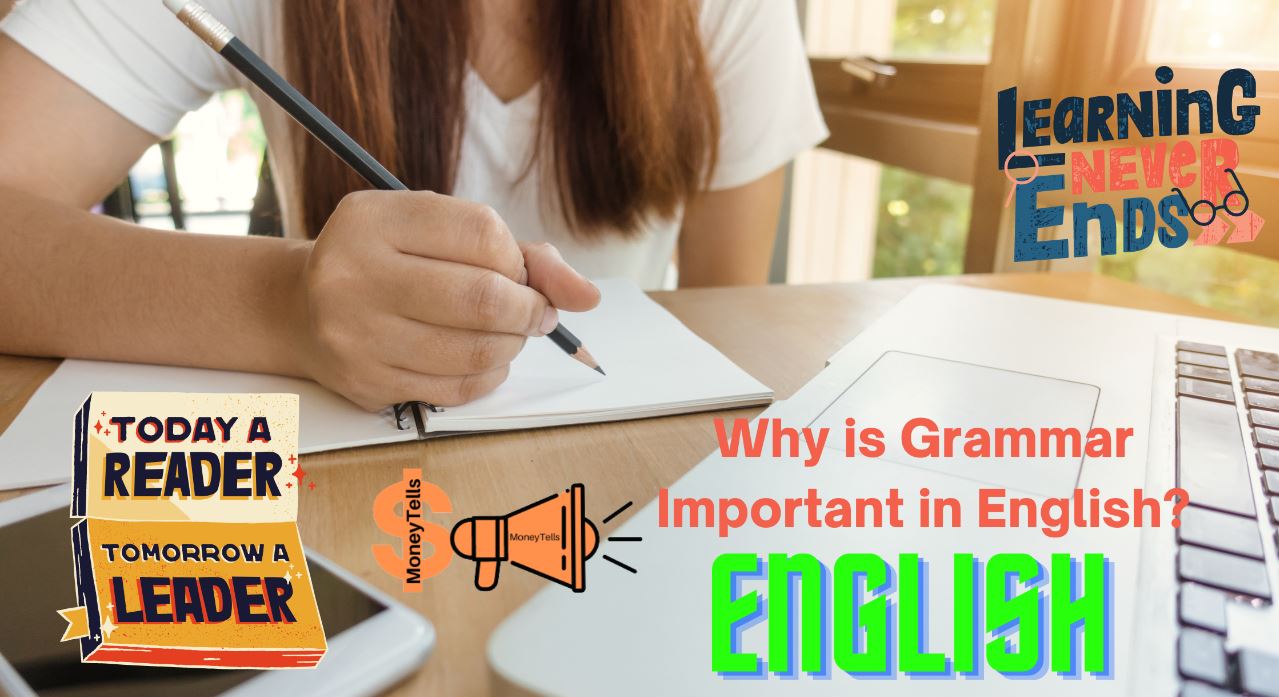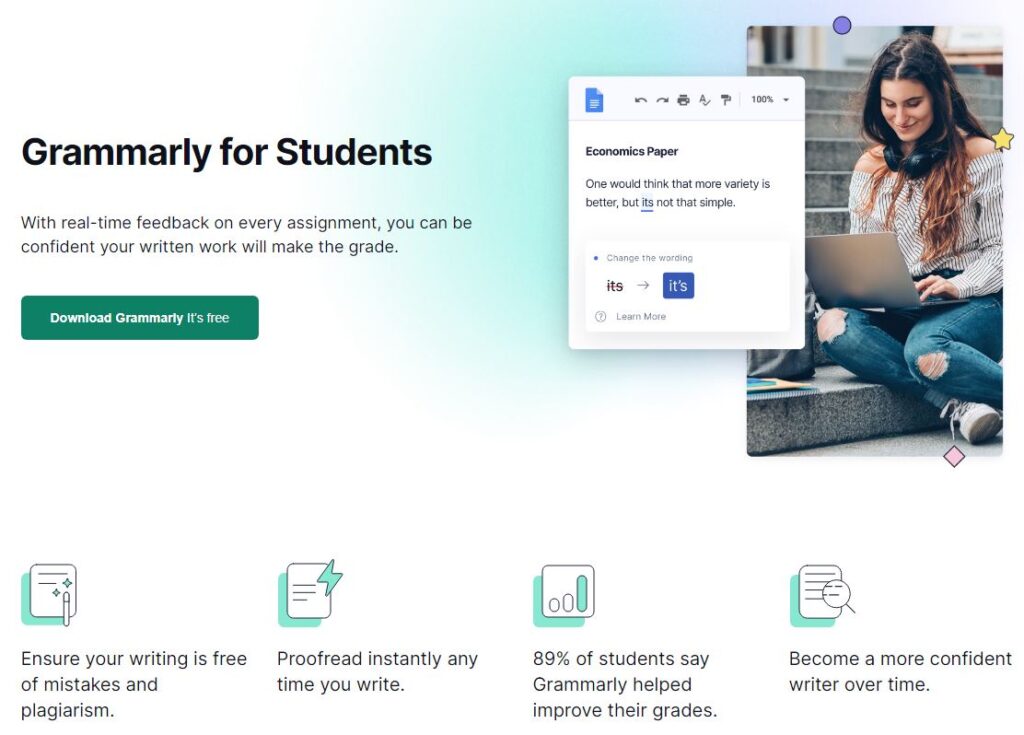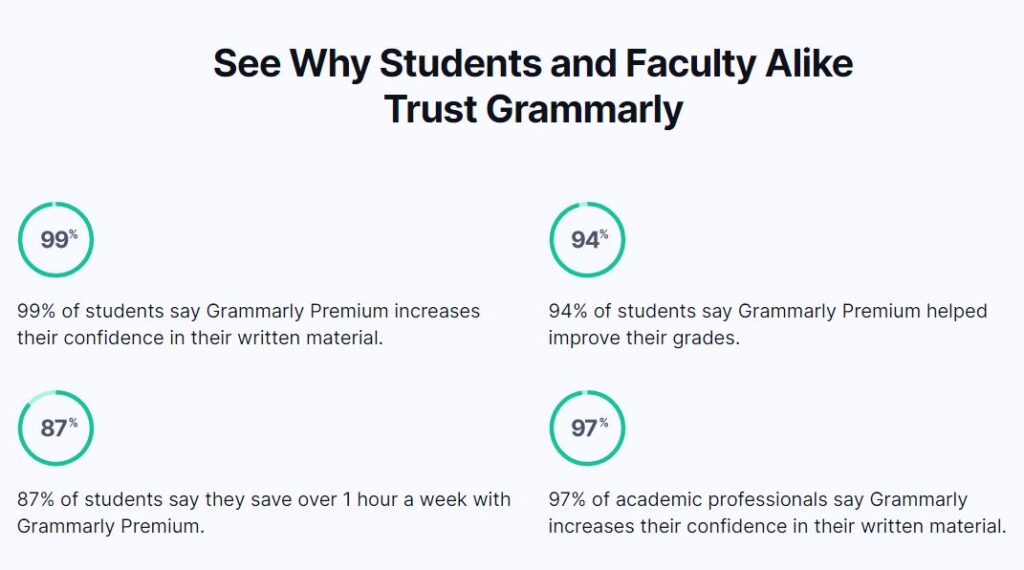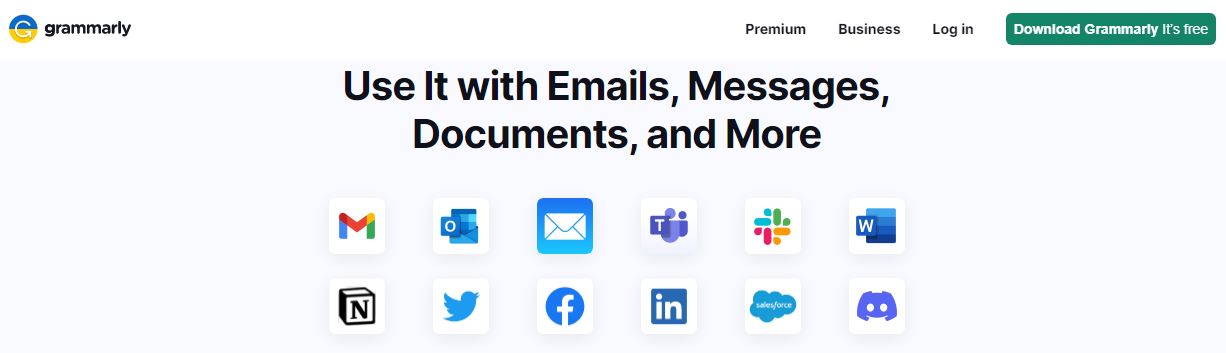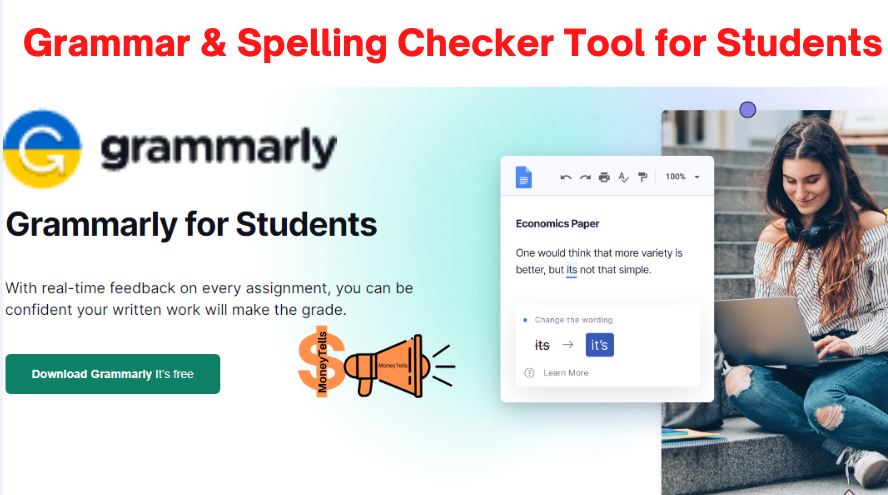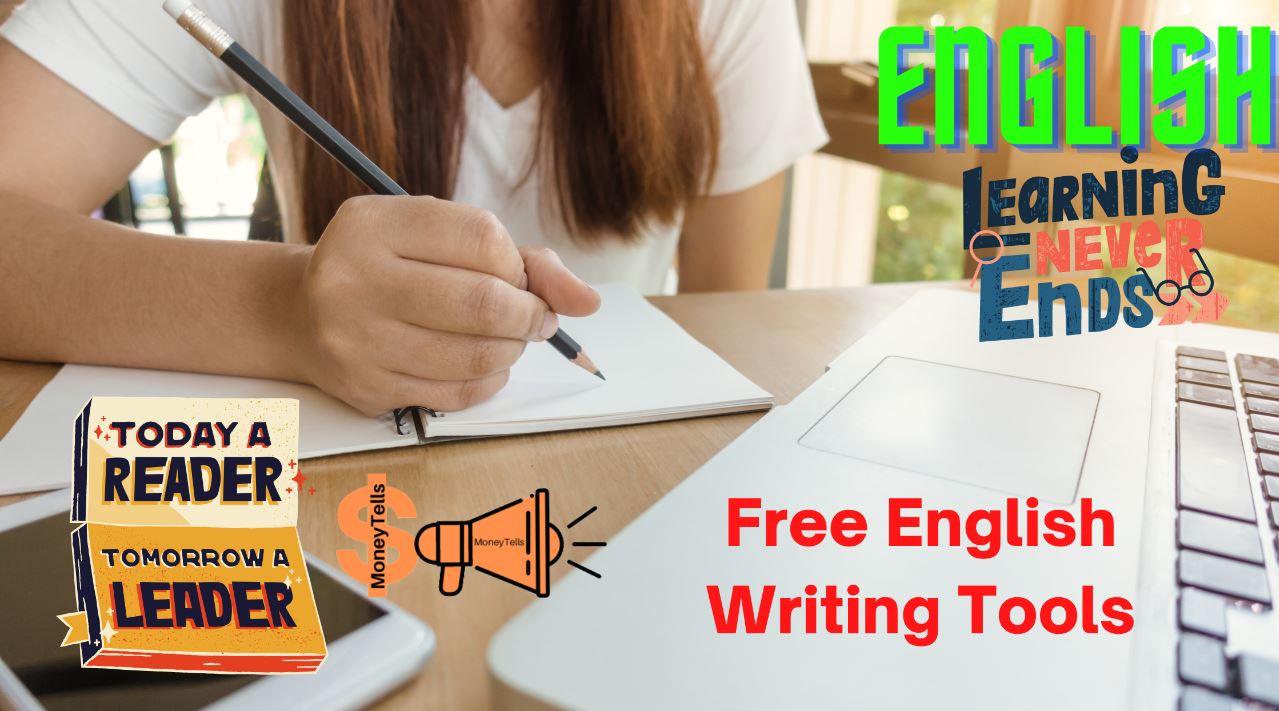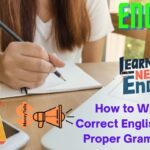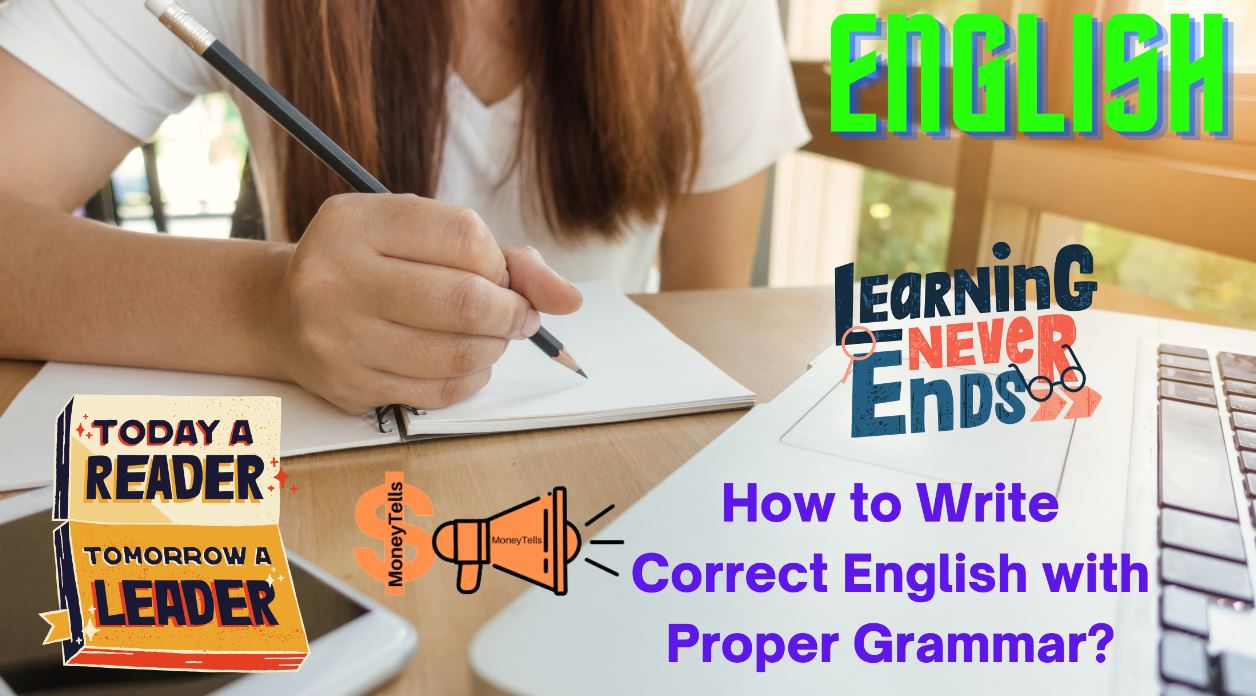I’m a professional editor and I know very well what a human editor can bring to an article or blog post. Typos and grammar mistakes can easily creep anyone’s writing. Is Grammarly best and can it replace a human editor or proofreader? In this post, I’ll answer: Is Grammarly the best tool and is it worth it?
I have already written a big Grammarly review article. So, today I just want to let you know why Grammarly is the best writing to use in your writing. People who are writing for a long time then they might have probably heard about Grammarly. It has over 10 million active members. Now, you will get to know why Grammarly is the best grammar and spelling checker tool on the internet.
Is Grammarly Best?
There are several reasons to use Grammarly grammar and spelling checker tool in your writing. Though, there are 3 top reasons why I recommend my readers to use Grammarly writing tool.
1. You don’t have to be a computer specialist
Grammarly is not like other apps or software out there. As advanced and complex as Grammarly can be. It’s got a simple user interface and user-experience.
Using this tool, you can even teach your kids and they’d be using it in an hour.
There are some easy ways you can use Grammarly, which include:
- The browser extension
- Grammarly web tool
- The downloadable desktop app
- Microsoft Word add-in
- The mobile app
This clearly shows that after a few simple clicks, you can easily use Grammarly in whatever way you want. So you can copy and pasting your text into the Grammarly online tool, desktop app, or just have the Grammarly pop-ups and corrective lines naturally appear in your browser or MS Word, and email while you’re writing.
Trust me, I’ve been using Grammarly writing tool for more than 6 years now. My writing is getting improved day by day.
2. Grammarly Really Works
The reason you’re here to know is Grammarly best and will it really works or not?
Yes, Grammarly is absolutely the best writing tool and works well for beginners and experienced writers or editors. Grammarly is the best tool at picking up grammar and spelling mistakes than any other checker.
It’s true tat no Writing software has ever been totally correct. Most apps and software will get most of the usual mistakes and errors. However, if anything more advanced and you’re on your own.
There are many instances to prove that Grammarly has always gone the extra mile. They have got you covered using advanced the mistake or suggestion,
There are many reasons that make Grammarly best and why this writing tool is more effective than other tools.
Find below some interesting facts:
The first and best fact is, Grammarly’s co-founders have been writing software since 90s. They released their first software “My Dropbox” in 2002.
You will wonder, they had nearly a thousand universities signed up in just 5 years.
They focused more on creating an or product that would benefit everyone like students, professionals and academic writers. And it should be easy to use for everyday writers with informal writing.
They have an in-house specialist of deep learning engineers and computational linguists to get this project done effectively. They were constantly at work tweaking their “good writing” algorithms by studying millions of pages from many articles and research databases.
The level of reach that Grammarly can achieve is incredible, and most of the writers like me are using this tool.

3. Grammarly Teaches Everything You Need to Know
While all grammar writing and checker tools highlight your errors and mistakes, Grammarly Premium goes the extra mile by actually teaching the members why your mistakes are wrong.
So Grammarly is not not only ensure that your article, documents, emails, and posts are written with correct spelling and English grammar, but also it slowly and proactively teaches you to improve your writing through micro-lessons.
Below are some of the common grammar and suggestions I’ve experienced with Grammarly writing tool.
- Best comma placement (avoid comma mistakes).
- Word redundancy (words like “really” and “actually”)
- Word overuse
- Adverb overuse
- Ambiguous modifiers
- Phrase and sentence structure
- Confusion of words like lie/lay
- Incorrect or ambiguous pronouns.
If English is your second language (it is applicable for native English speakers also), Grammarly is the best tool and you can learn and improve writing with a daily lesson as free English writing course. Yes, there is no other tool than Grammarly.
Simple Ways to Use Grammarly Tool
People may think that how to use this tool such as copy and paste everything into a text box? You may think it would be annoying.
No…. Not at all…
There are several easy ways to use Grammarly tools.
Grammarly is an internet-based spell checker and grammar tool. All you need to be connected to the internet to use this tool.
Below are the convenient ways to use Grammarly tool.
1. The Grammarly web tool
Here, you would need to just copy and paste your writing directly into the Grammarly web tool.
Copy your writing into the page and it will show the magic in just a few seconds. The software reads, analyses, and corrects your writing within a few seconds.
2. Desktop app
If it is convenient to check your writing for spelling and grammar mistakes via a desktop app, you can use Grammarly Desktop App, if you use Windows or Mac OS.
Just download the Grammarly desktop app for your system by visiting the download page. All you need to follow the installation and instructions. That all, you are ready to start using the tool as you use the online version.
3. Grammarly Browser extension
Another easiest way to use Grammarly is via a browser extension. You will find a link on the Grammarly’s homepage to get this browser extension. If you want you can get it through the Chrome Web Store.
All you need to add the extension to Chrome as you would any other extension. Your job is done. Now this grammar tool will automatically check your writing for mistakes and typos when you use it.
Grammarly extension supports the most that includes Gmail, Google Docs and more.
Below are the popular sites where you can use Grammarly Browser Extension.
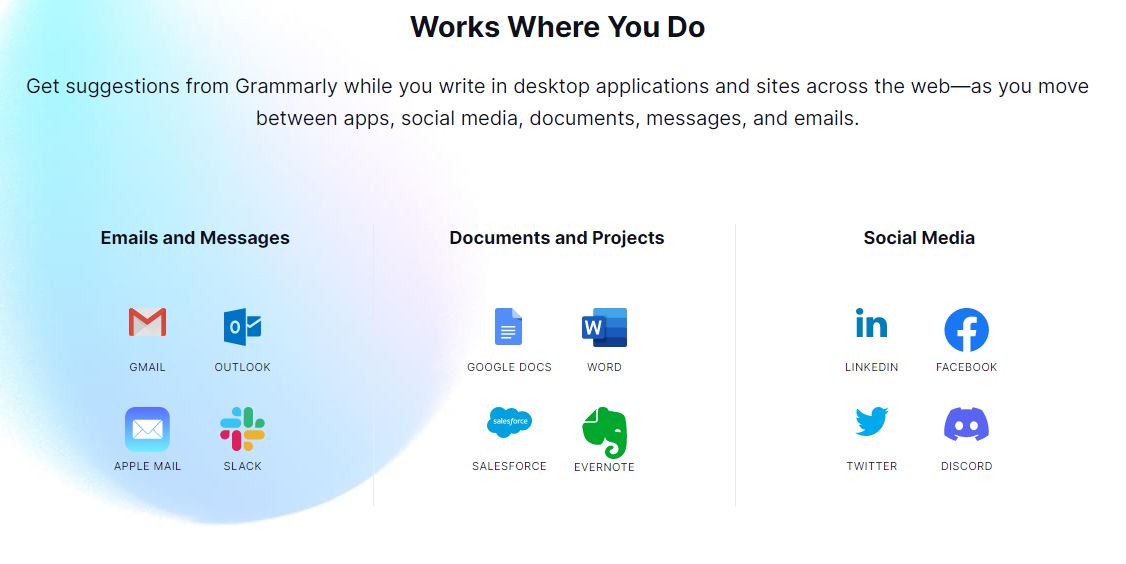
4. On your Smartphone
One more reason why is Grammarly best, because it also has its own keyboard that you can use on your smartphone. Grammarly keyboard is available for both iOS and Android devices.
All you need to do is install Grammarly Keyboard for mobile and just activate it. Now the app will check your writing as you write or compose an email or text message.
Grammarly keyboard is very useful to catch those little mistakes that are so easy to make on mobile phones. The best part is, it has smart predictions to speed up your typing effectively.
You can download the Grammarly Keyboard app at the Play Store / App Store.
5. Microsoft Word
Grammarly helps its members to use it on MS Word through add-in directly within Microsoft Word.
Visit the add-in page here to download Grammarly for MS word and then follow the instructions to add it to Microsoft Word.
Once the app is up and running, it will check your writing as you type on the word doc.
These are the primary reasons why I decided that Grammarly is the best grammar writing too.
I would strongly recommend my readers to give a try of Grammarly Free Trial and use it for some time. You can decide later if you want to go with Grammarly Premium.
Related Articles:
Conclusion on Why is Grammarly Best Tool
You have read through all my review and the main reasons to use the Grammarly tool. I’m sure Grammarly is a best tool for all writers.
You can give a try with the Grammarly free version to check your writing style. It is really helpful from students to bloggers who regularly write texts.
Thanks for reading and please share if it is worth it.