Using an English writing tool or Grammar checker tool is the best way to avoid mistakes while writing posts or articles. Ginger has been a popular grammar and spell checker tool for more than a decade now. In this Ginger review 2023, you will get to know what Ginger grammar checker software is, how to download it for free and how to use Ginger to check grammar online. Let’s start with the Ginger grammar review.
You may be a native or non-native English speaker, but mistakes are very common when you write blog posts, content writing or composing emails. Thankfully, the latest technologies and the internet has given many grammar checker tools to improve your writing skills for free of cost. Ginger is one of the top Grammar checker tools in this race.
Ginger Grammar Tool
A plenty of online grammar checker tools help you sharpen your grammar and writing skills. These tools are the key for you to earn from your mistakes and become the best writer. This is very common for the content writers, bloggers, tech doc writers, social media writers to attract their target audience through producing quality content.
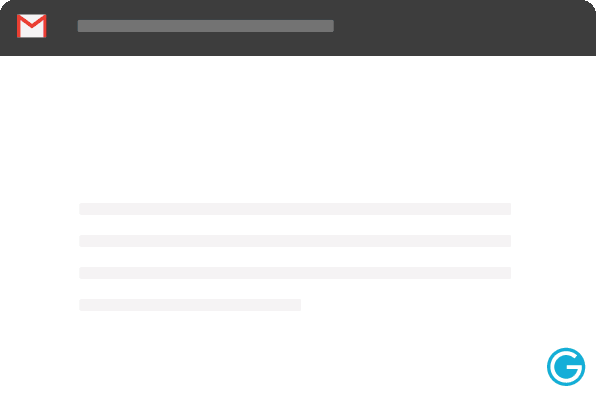
The primary factors for them include grammar, spelling, punctuation and writing style to make sure that you educate and entertain your audience.
If you want to be a professional writer then you should be writing without error. The grammatical mistakes will make you an unprofessional writer. This will negatively impact and result in losing readers, sales and business.
Writing an error-free post / article is the key for successful business.
Whenever you publish content, post or compose an email, ensure your content / texts are fully edited and fine-tuned. To get error free content you need to spend a lot of time, grammatical skills, punctuation, sentence structure, etc.
In that way, you can focus more in order to produce quality content. I would always highly recommend my readers to use the fantastic grammar and spell check software. From my experience, Ginger Grammar Tool and Grammarly writing tool are the best choice to choose from.
What Is Ginger?
Ginger is an editing software for professional writers / editors with great features. It offers the best customer service at an affordable price.
The Ginger Grammar Tool is a well-rounded tool for desktop and mobile devices. The Ginger software is equipped with a grammar checker tool that makes suggestions and corrections as the user types online and offline as well.

Ginger Review 2023
This Ginger software is a popular grammar and spelling checking tool that monitors out for common and uncommon errors such as grammar and spelling errors.
Ginger grammar software is not only sharpening and tightening up your articles and blog posts. It also educates you about the root cause of specific errors and what are the best corrections.
People who are using the Ginger grammar checker and spell-checking tool can easily become a better writer as the earliest. By using these types of popular English writing tools, you can save time doing the corrections.

Ginger grammar software corrects mistakes in grammar, words, and punctuation. And also helps to enhance your English writing style and skill by showing the synonyms and details about the selected word.
Ginger is an all-in-one writing tool for desktop and mobile devices. Ginger software is built with a grammar checker that gives suggestions and corrections as you type.
Using Ginger, you have access to a tool to rephrase sentences in different ways. This will avoid redundancy and the result, readers can read your content clearly.
The best part of Ginger grammar software is, it has a dictionary that helps you to check whether the word in a sentence or phrase is appropriate or not.
Ginger Grammar Tool Features
There are many Ginger features that separates Ginger from all other grammar checker tools. Apart from correcting the errors and mistakes in your writing, it really helps you to become a better writer.
Ginger’s one of the best features is the learning centre, where you can address most common mistakes that you face while writing. It will guide you where and why you made this mistake and how you can correct the same. Also it will show you how you can avoid and prevent making that mistake in the future.
Ginger is not only limited to correcting grammatical errors and spelling mistakes. Plus it makes changes and recommendations to form a good sentence structure, style and good punctuation, in your writing. Ginger Grammar software also gives you the ability to access many additional tools that you can use to improve your writing style and productivity in writing.
The Ginger Grammar & Spelling Checker Tool Features:
- Grammar Checker
- Spell Checker
- Punctuation Checker
- Writing Coach
- Personal Trainer
- Sentence Rephrase
- Style and Readability
- Text Reader
- Dictionary
- Ginger Translator
Who Can Use Ginger Grammar Software Tool?
Ginger grammar software tool and spell checker is perfect fit for –
English learners who want to learn English effectively and avoid grammar and spelling mistakes, and want to become fluent, and improve their language skills. The best part of Ginger software features for non-natives include sentence rephrasing, personalised English practice sessions and accurate mistake detection.
Content writers, Journalists, editors, bloggers, and professional copywriters can use this fantastic tool. Also people who want to self-edit most of their content. With the help of in-depth grammar and style analysis, you can get a fresh view of your writing efficiently.
Content in multiple languages – you may deal with your business in different countries, or have international friends, Ginger software will translate texts in more than 50 different languages effectively.
People with dyslexia – Personal writing coach and sentence check tool help dyslexic students.
The Ginger paper checker is best for academic and school-related writing.
How Does Ginger Work?
As Ginger is an online grammar tool and editor, so you must need an internet connection. You may be using the Ginger desktop software, mobile app, or browser extension, the Ginger tool sends your content / text to a server, checks it thoroughly, and returns with corrections and suggestions.
Ginger software tool runs standard checks and compares your text / writing to other sentences on the internet.
This way, Ginger software works and helps you to improve your English writing.
This is the main reason why Ginger Grammar tool can detect more errors and mistakes than other grammar checker tools.
Where and How to Start Using Ginger Software Tool?
To get started with Ginger grammar software, visit gingersoftware.com and download Ginger App, or Ginger extension for your editor.
You’ll be requested to sign up in order to download the Ginger grammar app. You may use your email, Facebook, or Google credentials in order to download the Ginger grammar tool. Ginger desktop program, Ginger app, Ginger extension also available on their website.
Browser Extension
Ginger’s extension for Chrome and Safari browser will proofread your writing in real-time. You can install the browser extension for free of cost from the Ginger website, the Safari Gallery or Chrome Web Store.
This app will automatically check and detect errors in any text you type online. You may be creating a blog post, Facebook rant, or composting an email, Ginger tool will take care of in-depth proofreading, detecting errors and style suggestions.
Ginger highlights your mistakes in blue. Hover over the text for an explanation and a rephrase suggestion.
The Ginger browser extension is completely free to download and use. So don’t wait and go and try it out for yourself.
Ginger Web Editor
Ginger’s free grammar check tool online is best to check Grammar mistakes and Sentence Rephraser by typing up your text and clicking Ginger it.
One of the best features of Ginger software is an online editor. However it’s hidden away in the browser extension. To access this tool, you need to install the Chrome or Safari add-in.
Now, click on the G – icon to open the extension settings and select the “Ginger Writer” to open the editor.
The Ginger Desktop App
To get the Ginger stand-alone software for desktop, go to the Ginger website and download Ginger and start the setup wizard. The installation setup will take a few minutes. Once it is completed, you can start using the program in MS-Word, PowerPoint, Outlook and other Microsoft Office applications.
Once you get the Ginger app ready, the G icon will appear at the top right corner of the program. Just go and hover over it to access the text-to-speech reader (only for Ginger premium users), review mode, personal English trainer, and settings page.
To access the Ginger proofreading, go to the review mode or press F2. All errors will be highlighted in blue colour and the correction / suggestions will appear at the top of the page. It’s your turn to either fix or reject the new version.
To open Ginger Genie, click on the learning icon. Now you can analyse your recent and common mistakes. Using this tool, you complete personalised exercises in your weaker areas.
Ginger Free vs Ginger Premium
Below are the functions and checks of Ginger free and Premium versions.
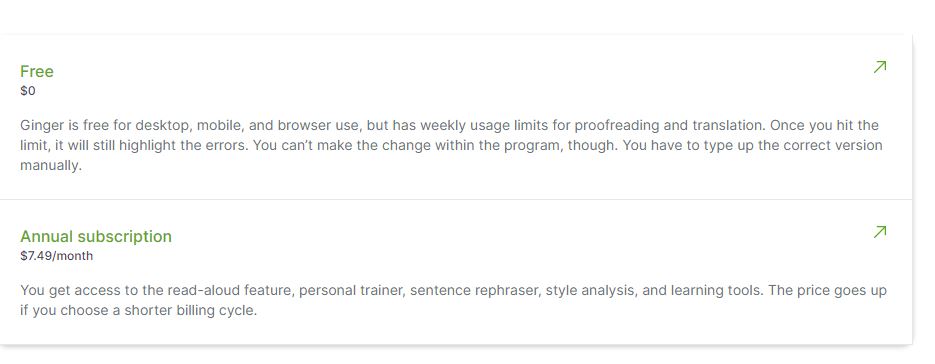
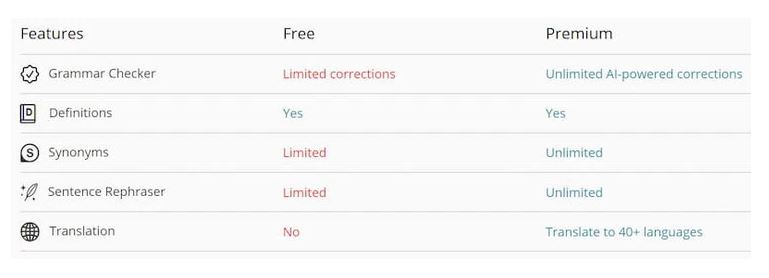
Ginger Customer Support
Ginger’s support team gives you great support and proves friendly, responsive and helpful.
You’ll get immediate help for any issues related to the Ginger software tool.
Pros & Cons of Ginger
Though it has many best features, what I notice and love is, you can get it up and running fast.
Also, the whole process of setting up Ginger software won’t take more than 2 minutes.
Another big reason to love these tools is, it lets you know what are the mistakes and why behind your mistakes.
Let’s see what are the pros and cons of the Ginger Grammar Tool.
Ginger Grammar Checker Pros
The Ginger tool offers different versions including Ginger Windows app, iOS, Android, Chrome extension, Safari extension and Edge.
- Spelling and grammar check process is very fast.
- Learning center feature that teaches you to learn from the mistakes.
- Detailed reports help you to track your progress and improvement.
- You will get suggestions to rephrase your sentences.
- Ginger tool has a translation tool that can translate more than 60 languages.
- Have the option to select the US and UK English..
- Can activate and deactivate per site.
- Spell check tool available for browser and editor.
Ginger Grammar Tool Cons
- This tool does not work offline.
- No browser extension option for Firefox.
Related Articles:
Grammarly and Ginger Comparison
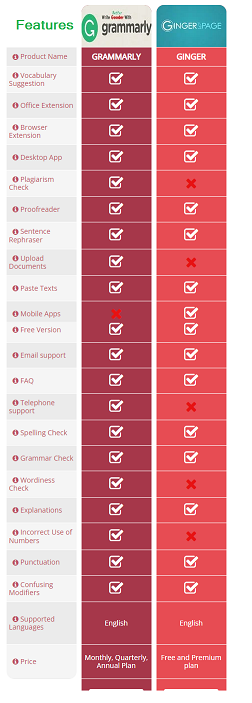
FAQs on Ginger Grammar Tool
What is Ginger Software?
Ginger is an online grammar checker and editor tool with robust features including:
- Comprehensive grammar, spelling check and punctuation.
- Writing style analysis and suggestions.
- Best sentence rephrase.
- Easy self-editing.
- Able to translate over 50 different languages.
Ginger is capable of collecting data of recent and common mistakes. The grammar software program then suggests personalised exercises that help to improve your weak areas.
How to use Ginger Software or Grammar Tool?
To get started with the Ginger grammar software tool, go to the website gingersoftware.com and download the browser extension.
The Ginger online editor is completely free. You can download it and use it for the Ginger mobile app and desktop program.
Ginger also integrates with MS-Office programs like Word and MS-Outlook. It overrides the native spell checker and detecting mistakes that other programs miss. This will result to write content without mistakes and your writing style will be improved.
Is Ginger Tool Safe?
Yes, there is no doubt at all. Ginger grammar app is 100% safe. Ginger grammar tool is committed to safety and security to all of its users.
You may be using Ginger free trial or Ginger premium version, this software will keep sensitive information, and never share your text with any 3rd party companies.
The communication between your computer or mobile app with Ginger tool is securely connected. The platform has many privacy and security layer to keep your data safe.
Is Ginger Software free?
Yes, Ginger’s tool – Proofreading and translation is 100% free. However, the free edition is restricted with the number of checks per day or week.
If you want to use Ginger effectively such as style editing and personalised exercise then I would highly recommend you to go with Ginger Premium for just $4.99 per month though bi-yearly subscription.
Conclusion
We have provided all information in our Ginger Software review post to cover pros and cons of Ginger, features of Ginger and more. Our conclusion on this grammar checker tool is, you can surely go with this.
If you’re a blogger, student, content writer or editor and looking for the best grammar checker tool then you can go with Ginger grammar checker tool. After using this tool, you will surely feel confident in your writing. This tool will surely help you to improve your writing style.
Thanks for reading the Ginger review guide and please share if it is worth it.
Leave a Reply