UAN for Employer Login – UAN Member Portal or UAN Member e-Sewa Portal is used to login and manage employees EPF accounts, EPF passbooks, service details, EPF status, EPC claim status, etc. In this post, you’ll learn simple ways on uan epfo login for employers portal easily to perform all related tasks.
UAN Member Portal
URL of UAN Portal – https://unifiedportal-mem.epfindia.gov.in/memberinterface/
UAN Customer Care Toll free – 1800 11 8005
Email Support of UAN Portal – employeefeedback@epfindia.gov.in
UAN Official Website – www.epfindia.gov.in
UAN Epfo Login for Employers
Here is a step by step UAN member login process to surf and perform all your e-Sewa related activities.
UAN Member Portal Login Process & Services
Below are the top services done in the UAN Member services.
- UAN registration, create and view profile, UAN Card, EPF passbook and history.
- Modify KYC
- EPF Claim, track, transfer PF online, etc.
- UAN Member eSewa Portal
To register with the UAN Member portal, the UAN member has to activate his/her Universal Account Number (UAN). This UAN login process can be done using EPFO eSewa Member Portal by following below simple steps.
- Go to the EPFO Members site and then click on “Activate UAN” tab which is located below to the “Important Links” section.
- Fill all required details such as UAN Member ID, Name, Date of Birth, Mobile Number, Aadhaar Number, PAN card number, Email ID.
- Fill the Captcha code and click on the “Get Authorization PIN” button.
- Now enter the PIN number you received in your registered mobile number.
- You’ll receive a system generated password through SMS. (The password can be changed after you’ve opted for EPFO member login).
Member e Sewa Portal Login Process
Find below the step-by-step login process to the UAN Member e Sewa portal or EPF members portal.
- Go to the EPFO e Sewa portal.
- Now enter you UAN number and click on “Forgot Password“.
- You’re good to change the UAN password.
- Now, fill the Captcha code and click on the Sign in button to login into the UAN account portal.
Contents
- UAN Login for Employees Provident Fund
- UAN Registration & Activation
- Universal Account Number Login
- UAN & Check UAN Status
- UAN Passbook & EPF Claims
The UAN login for employees provident fund helps to download EPF passbook, UAN card and employees can file claims and track it. So it’s very much clear that you must have an UAN (Universal Account Number) at the time of login. However, you’ll have to register the UAN and then activate UAN in order to do EPFO UAN Login successfully. In this post, you will learn the step by step process to register a UAN login and UAN activation thereafter. Also you’ll get to know what the advantages of UAN Login are.
What is UAN Number and UAN Full Form
The full form of UAN is Universal Account Number and it is the 12 digits number that issued by Indian Ministry of Labor and Employment. This number is generated and assigned by EPFO – Employees Provident Fund Organization. You must need this UAN unique number at the time of EPFO UAN login.
Whenever an employee changes his or her job, EPFO allots a new member ID number or EPF ID or EPF account number, which is linked to the UAN. As an employee, you need to raise a request for a new member ID by submitting the UAN to the new employer. Once your new member identification number is created then it gets linked with the UAN of the employee.
So, UAN is like an umbrella for the multiple member IDs allotted to you (employee) by different employers.
The UAN remains the same throughout the life of an employee. You’ll have only one UAN in your lifetime. You (employee) may have many member IDs as employees will switch between jobs. However, all such member IDs will be linked under a single UAN only to handle EPF activities like transfers and withdrawals.
UAN helps the employees to know the entire process related to EPF (Employee Provident Fund) services. Thanks to UAN which helps to access your PF account, download reports, withdrawal and you can check your EPF balance. You can apply for a PF loan though UAN login without the help of your employer.
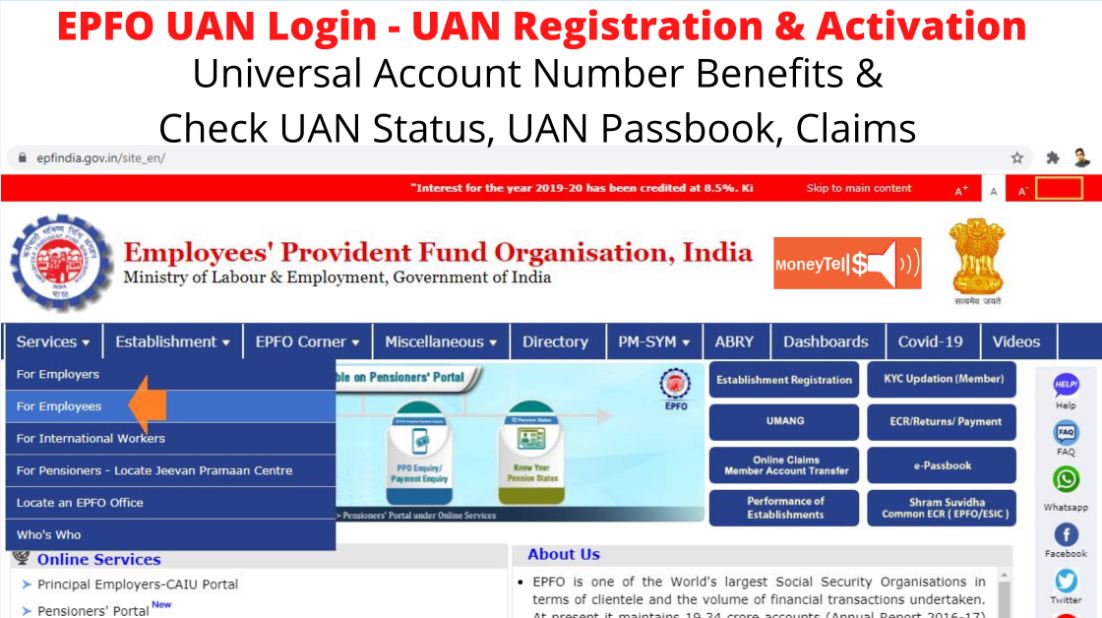
How to know your UAN Number?
Through Your Employer:
In general, every employee is allotted a UAN (Universal Account Number) by the employer as per the EPFO. Even though, some employers print the employee’s UAN number on the salary slip.
How to find a UAN number through a UAN portal?
You may know your UAN number through the UAN website using your PF number / member ID.
If you’re NOT able to get your UAN number from your employer, you can get your Universal Account Number form the UAN portal. Follow these simple steps to find your UAN using the UAN home page.
1. Open your computer browser and go to the UAN portal.
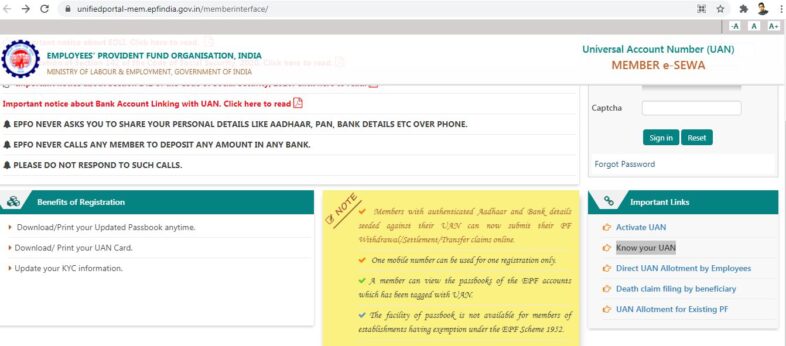
2. Now click on “Know your UAN” and you’ll see the following screen will appear.
3. You would need to provide all required details like, PF number/member ID, full name, date of birth, your mobile number and enter all information it asks.
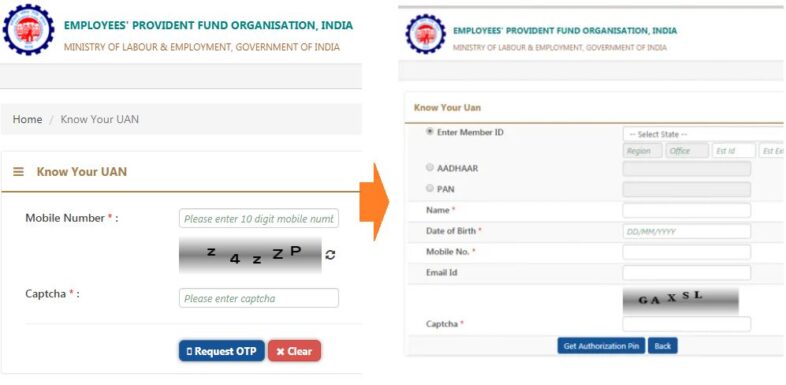
4. Now click on “Get Authorization Pin“.
5. You’ll get a PIN on your registered mobile number. Now you would need to enter the PIN and click on “Validate OTP and Get the UAN‘ button to get your UAN on your mobile.
6. You’ll receive your UAN – Universal Account Number on your mobile now.
UAN login for employees provident fund
Below is the step-by-step process in order to get UAN login, registration, UAN activation, UAN Status, passbook and more.
How to Activate UAN and Login into EPFO portal using UAN?
To activate UAN, you should have your PF member ID and Universal Account Number.
- Open browser and open EPFO homepage .

- Now click on “Services” and “For Employees“.
- Click on “Member UAN/Online Service (OCS/OTCP)” as shown below.
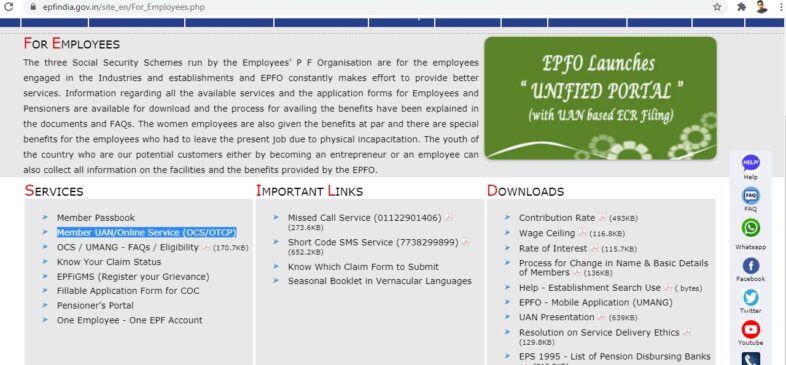
- It will ask you to provide your email id, PF member ID, Universal Account Number and mobile number. You’ll receive a PIN on your mobile.
- Click on the “Get Authorization PIN“.
- Check on ”I Agree Checkbox“.
- Validate OTP and Activate UAN.
- Upon UAN activation, you’ll get a UAN login and password on your registered mobile to access your account.
Now you’ll see the Universal Account Number screen (Member e-SEWA) and provide your UAN number.
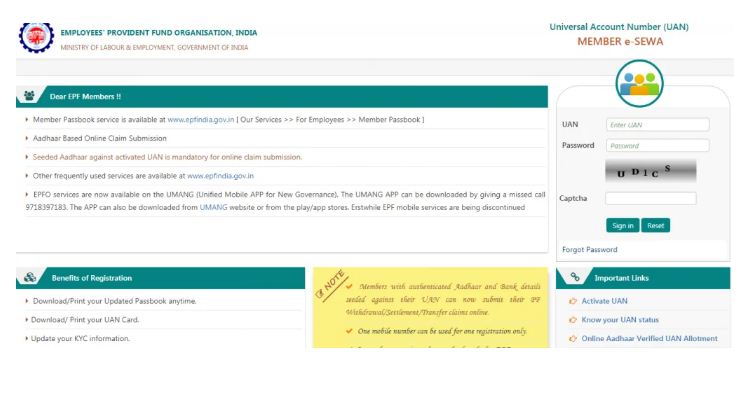
Features & Benefits of UAN
- UAN helps to handle employee’s data centralized in the country.
- Employee verification can be done easily and EPFO can use this data easily to validate.
- EPFO can extract the bank account KYC of the employee without the help of the employers.
- EPFO can easily track employees’ multiple job changes / switches.
- Download your UAN Card and EPF passbook.
- As an employee, you can file your claims and track the status.
- You can change your email id and phone number.
- Employees can update their KYC docs and upload easily.
- You’ll get complete information about EPFO.
- Transferring funds from one Provident account to another is simple.
- You can manage your EPF account on your own and withdraw funds when you need it.
Advantages of UAN to Employees
- Whenever an employee joins in a new job, the PF account number will come under a same and single unified account.
- Using a UAN number, you can easily withdraw your PF online fully or partially.
- You can transfer your PF Balance from one to another account using UAN.
- When you apply for a loan, you can download your PF statement instantly via UAN, member ID or sending an SMS.
- New employers or companies do not need to validate an employee’s profile if the UAN is already verified with Aadhaar and KYC verified.
- UAN ensures that Employers cannot access the PF money or account of their employees.
- UAN helps the employees to check and confirm the PF contribution / deposits by their employers.
What are the documents required for UAN registration?
When you join your first employment, you must register your UAN. In order to register for a UAN, you should have some basic documents.
- Bank Account, Branch Name and IFSC Code.
- National identity (ID proof) like Aadhaar card, SSLC book, Voter ID, Passport or driving license.
- Address proof stating your name, lease or rental agreement, ration card or any photo ID with your address.
- PAN card to link to the UAN.
- Aadhaar card.
- ESIC card.
Also Read: Best Banks in India
How to Check UAN Status?
- Go to EPF Portal and open “Our Services” and click on “For Employees“.
- Now click on “UAN Online Services – (OCS / OCTP)”
- Tab on the link “Know your UAN Status“.
- You may need to provide your Aadhaar number or PAN number and date of birth.
- Now Click on “Get Authorization pin”.
- You’ll receive the authentication pin in your registered mobile to validate OTP and get UAN.
- You’ll receive your UAN status with your registered mobile number.
How to view a UAN Passbook?
As a member, you need to have a registered UAN (at least 6 months old) to view their UAN passbook online. However, the passbook option is NOT available for settled members, establishments members and inoperative members.
How to access UAN passbook online?
- Open the EPF Portal and go to “Our Services” and click on “For Employees“.
- Now click on “Member Passbook“.
- You need to provide basic information to view your UAN Passbook.
Check Your UAN Account Balance
Here’s an easy way to check your UAN account balance.
- Go to the EPF portal and go to “Our Services” and click on “For Employees“.
- Now go to “Members Passbook”.
- Provide user credentials and login to your account and click on ‘View Passbook’.
- You’ll get all required information.
FAQs on How to Login UAN Member Portal
Below are the common questions asked by the people.
Who provides UAN?
EPFO – The Employment Provident Fund Organization allocates UAN when you (employee) subscribe to the EPF.
Can an Employee have two UANs?
No, an employee can have one Universal Account Number only which can be used across all eligible employers.
Is UAN mandatory for Provident Fund Online Claims?
Yes, you must have a UAN card for EPF online claims.
Will UAN get linked with the PAN?
Yes, the USN is linked with the employee’s PAN.
Can employers withhold EPF balance when changing jobs?
No, EPF is linked with a single UAN which is transferable across all employers.
Conclusion on How to Login UAN Member Portal
I hope this guide is very use in terms of all about UAN member e-Sewa portal login process for employees provident fund, UAN registration and activation, UAN login, UAN passbook, UAN status, EPFO claim stats and more.
Leave a Reply